Setting up Office365 Email in Outlook 2016 for MAC
Set up your first Exchange account
On the setup page, click Add Account.
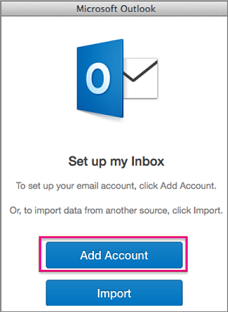
Click the account type you want to add:
Important: If you don't know which type of e‑mail server your account uses, check with your email provider, internet service provider, or email administrator.
Click Exchange or Office 365 to add your work or school email account.
Click Other Email (such as IMAP or POP) to add your personal, online email account, like Hotmail, Outlook.com, Google, MSN, iCloud, etc.
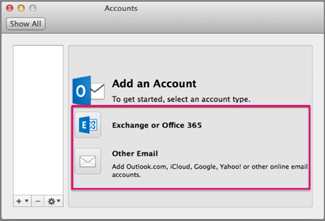
Enter your account information, and click Add Account.
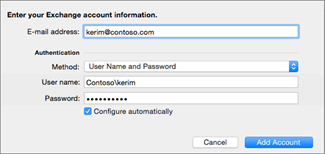
Note: For a work or school account with Office 365 subscriptions, please make sure you use your email address for both the Email address and User name fields.
All the accounts you add will show in the left pane.
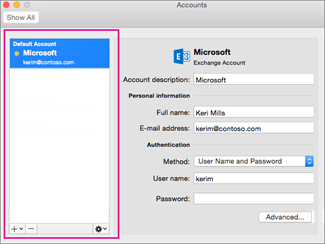
Related Articles
Setting up an Office365 Email Account in Outlook
Setting up your new email account in Outlook In order to setup your email account in Outlook you need your email account and your password. Verify your account password by login in to: http://office.com/ If you already have an account in Outlook and ...Adding a Second Email account to MS Outlook
Please follow instructions based on the version of MS Outlook you are using, Classic (Older) Method 1 or New version Method 2.. Method 1. Adding a secondary Microsoft 365 email account to the New Outlook version. New Version Icon looks like this: ...Resetting a Microsoft Outlook 365 Password
If you can receive email on your computer or smart device (tablet/phone) but do not know your password and need to reset it please do the following. To reset your Microsoft 365 and Spam Portal password please go to: https://rt-ms.edgepilot.com/ and ...How to View a Shared Account in Outlook
If you were added to a shared Microsoft email account or have been delegated another email account to you, you can view it in 2 ways depending on how you access Outlook. 1. Microsoft Outlook Application installed on your computer. If you are using ...Set up email in Outlook for iOS mobile app
Applies To: Office 365 Small Business Outlook for iOS and Android Outlook Web App Office 2016 Outlook 2013 Office for business Office 365 Admin Office for home Office 365 Small Business Admin Outlook Web App for Office 365 Outlook Web App for Office ...